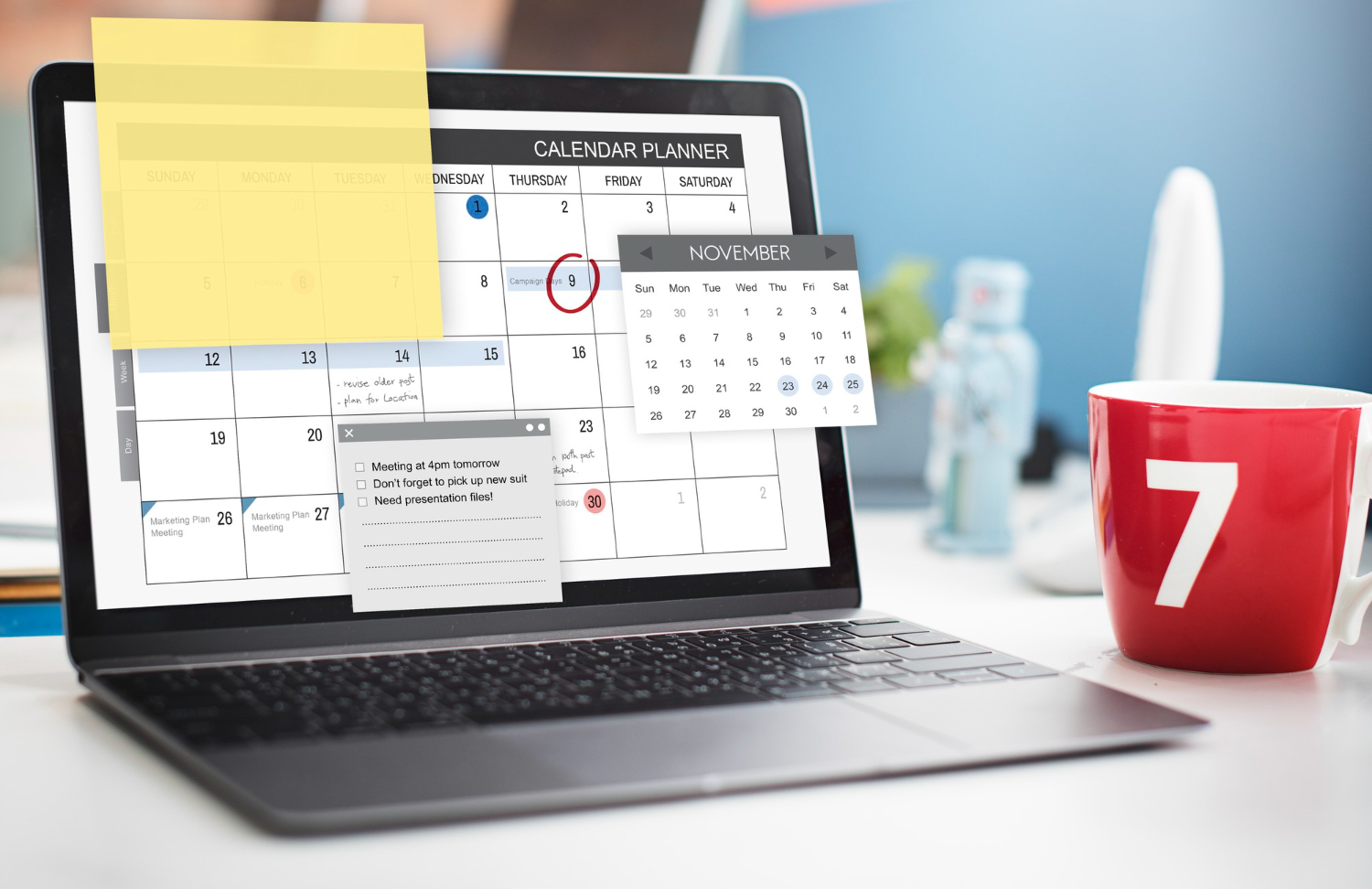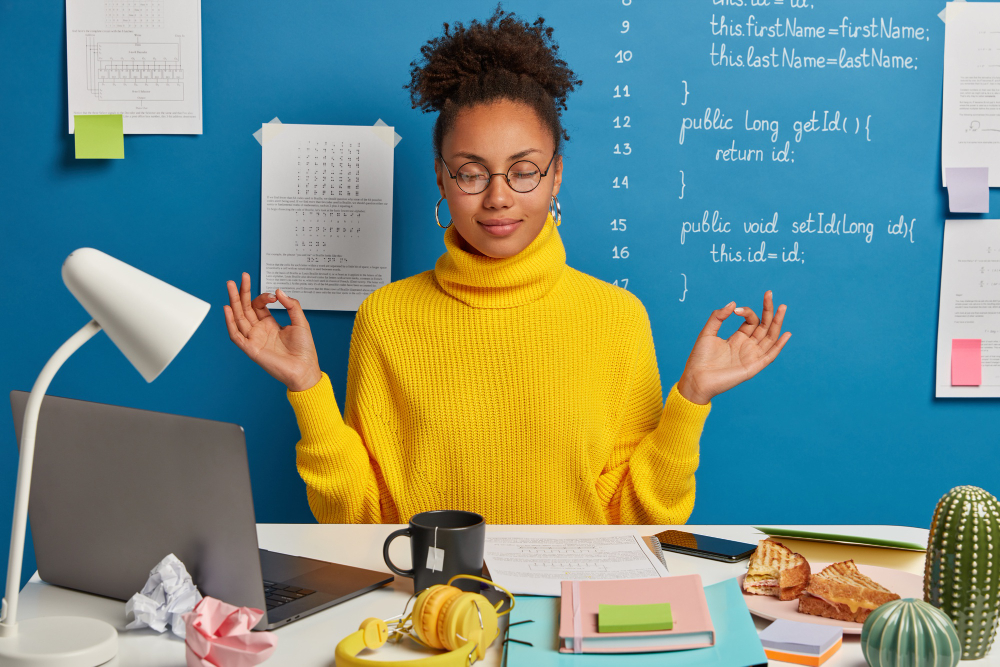Time management is one of the most crucial skills for teachers, who often juggle lesson planning, grading, meetings, and extracurricular activities, all while maintaining a positive work-life balance.
Effective time management not only reduces stress but also improves productivity and allows for more meaningful interactions with students.
This guide provides useful tools and top tips to help teachers manage their time more effectively.